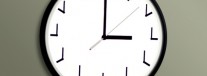Custom Post Type – in a Category?
Custom post types do not use the standard categories or tags as normal posts, but the capability is there to create a custom taxonomy – a custom set of categories for a custom post type. However, the built-in WordPress function in_category() does not work with custom taxonomies. So, to figure out if a custom post […]